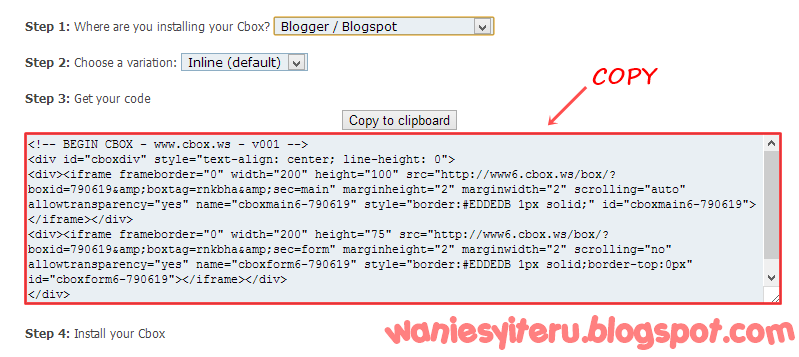Hai abang , kakak , adik yg comel-2 nyhh :D
Spe tuhh ? Orang yg tengah bace entry ny lahh yerr .
Disebabkan Wanie dpt request drpd Kak Aammel ,
So hari ny Wanie nak share tuto untuk tukar font Cbox uollls biar nmpk lagi comel !
Sblm tu sesiape yg takde Cbox meyhh register dulu . CLICK SINI !
Then sape yg dah ade tuu Login CBOX uollls dulu then ikut step di bwh ny .
1.After login , uollls click Look & Feel , then click Colours & fonts .
2.Then akan kluar gmbr di bwh , kt nmbr 1 tu tukar dgn nama font yg uollls nk and then click Apply !
3.Then click Publish yg sebelah Look & Feel tdy .
4.Then copy code tuhh and campakkan dlm blog korang . hee :D
5.Done !!
Kalau dah jadi Like sikit keyhh ,
Jangan lupe tinggalkan komen uollls ,
Sape yg baik hati tuu CLICK SINI !
Chaww :)